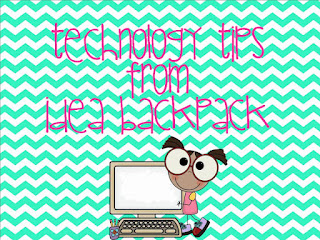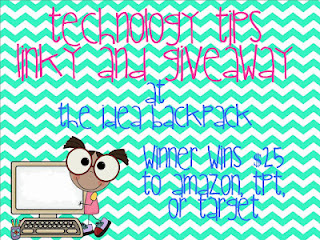Sunday, September 30, 2012
Technology Expo
FETC 2013
I am super excited to announce that I have been accepted to present at FETC in January with two colleagues! Look there's my name on the FETC site, isn't that so cool?
Last year our principal attended FETC and felt it was one of the best conferences she had ever been to. I am grateful that we were selected out of 1,150 applications and been given the opportunity to present at the national level. I am super excited to attend other workshops and sessions and learn what is going on around the US in the field of technology!
Ouur principal came back with these strange looking square bar codes and that is when I became OBSESSED with QR Code. The craze began with FETC last year so it is only appropriate that the session we are presenting is about the use of QR Codes in the elementary classroom and practical classroom applications! Scan the QR Code above OR click it to visit the FETC website and learn more about the conference and what is being offered.
Last year our principal attended FETC and felt it was one of the best conferences she had ever been to. I am grateful that we were selected out of 1,150 applications and been given the opportunity to present at the national level. I am super excited to attend other workshops and sessions and learn what is going on around the US in the field of technology!
Ouur principal came back with these strange looking square bar codes and that is when I became OBSESSED with QR Code. The craze began with FETC last year so it is only appropriate that the session we are presenting is about the use of QR Codes in the elementary classroom and practical classroom applications! Scan the QR Code above OR click it to visit the FETC website and learn more about the conference and what is being offered.
Sunday, September 23, 2012
Happy weekend!
I officially took the weekend off! I spent zero time on school work and it was a-m-a-z-i-n-g! I didn't blog stalk, I didn't plan (I am out so much this week there was really no purpose), I didn't research, I didn't read, I didn't even check my email which is very unusual for me.
While I love everything about teaching and technology these first few weeks of school have been stressful and exhausting and it was so refreshing to just take a step back and enjoy the weekend! Now I am obviously feeling a little overwhelmed that tomorrow is Monday and my to-do list is no further than it was on Friday when I left school but I had a relaxing weekend and I think it will make this week so much better!
Friday night my husband and I had a date night and went out for dinner. Then we enjoyed a fire in our new fire pit outside. On Saturday I spent the day with Alex, The School Potato while my husband helped a friend build a fence. Alex and I walked around her town at an art festival with Lilly, Gremmy (my puppies) and Sammy (her dog)! We had a blast and it was so nice to hang out without talking school or feeling like we had a million things to get done! Today I took Lilly and Gremmy to my parents and we spent the day outside! Fall is in the air and it was gorgeous weather!
Tonight I was feeling a little guilty and my growing to-do list got the best of me! I picked the most "fun" things on my list and decided to take an hour to devote to it! I just uploaded the pictures I've been taken over the past few weeks at school to the Shutterfly account that I created and wanted to share at least one picture of 1st graders working on iPods.
Look how excited (ok you can't see their big smiles but you can see their eagerness) and how engaged they are! I think I mentioned this activity a few posts ago but I'm not sure. 1st graders are learning about American symbols so I created 5 QR Codes, each linked to one of the American symbols (American Flag, bald eagle, Statue of Liberty, Washington Monument and Liberty Bell). They scanned the code and then stuck the matching label next to the QR Code. This was their first experience with iPods and QR Codes. Once they finished the matching activity they voted on their favorite American symbol which integrates with another social studies objective (voting) and two math objectives (reading/interpreting a graph and comparing quantities using greater than, less than and equal to).
While I love everything about teaching and technology these first few weeks of school have been stressful and exhausting and it was so refreshing to just take a step back and enjoy the weekend! Now I am obviously feeling a little overwhelmed that tomorrow is Monday and my to-do list is no further than it was on Friday when I left school but I had a relaxing weekend and I think it will make this week so much better!
Friday night my husband and I had a date night and went out for dinner. Then we enjoyed a fire in our new fire pit outside. On Saturday I spent the day with Alex, The School Potato while my husband helped a friend build a fence. Alex and I walked around her town at an art festival with Lilly, Gremmy (my puppies) and Sammy (her dog)! We had a blast and it was so nice to hang out without talking school or feeling like we had a million things to get done! Today I took Lilly and Gremmy to my parents and we spent the day outside! Fall is in the air and it was gorgeous weather!
Tonight I was feeling a little guilty and my growing to-do list got the best of me! I picked the most "fun" things on my list and decided to take an hour to devote to it! I just uploaded the pictures I've been taken over the past few weeks at school to the Shutterfly account that I created and wanted to share at least one picture of 1st graders working on iPods.
Look how excited (ok you can't see their big smiles but you can see their eagerness) and how engaged they are! I think I mentioned this activity a few posts ago but I'm not sure. 1st graders are learning about American symbols so I created 5 QR Codes, each linked to one of the American symbols (American Flag, bald eagle, Statue of Liberty, Washington Monument and Liberty Bell). They scanned the code and then stuck the matching label next to the QR Code. This was their first experience with iPods and QR Codes. Once they finished the matching activity they voted on their favorite American symbol which integrates with another social studies objective (voting) and two math objectives (reading/interpreting a graph and comparing quantities using greater than, less than and equal to).
Wednesday, September 19, 2012
Happy Wednesday!
Pinterest and Facebook seem to be full of these hilarious ecards! When I saw this one I laughed out loud and knew I had to share it with all of you blog stalkers. Since it is mid-week I am exhausted, still not feeling great and have 83 more things on my to-do list I am making this post short and sweet!
Sportify is a music streaming site! Megan (my part time ITRT) introduced me to it today! Well, she actually mentioned it and I am now obsessed! It reminds me a tiny bit of Pandora with a twist of iTunes. It is a free download and you can create a playlist of specific songs or subscribe to a genre of music radio for continuous play. You can search music by the artist, album title, song title, genre or playlists. It is also social and can be linked up with your Facebook account so your friends can see what is on your playlist. Due to the fact that I have WAY too many usernames and passwords I just linked it up with Facebook.
My 1st graders loved listening to music. During writing we listened to "brain music" (wordless music - instrumental or nature sounds). I would often play music on Friday's during our catch up time and my class last year would do JUST ABOUT ANYTHING to earn a dance party. Kids LOVE music! As I make my way around the building I have heard lots of music playing in classrooms.
When I peaked into Alex's room (The School Potato) her students were listening to music during independent work time! I commented how much I liked the music and she shared that it was popular songs without words. I can't remember the exact name of the tracks she had BUT I did remember the keyword she said, "lullabies." I quickly did a search in Spotify and found TONS of lullabies! Baby Lullabye Ensamble had so many popular tunes in lullabye form. I am in love with them and I cannot wait to play soft music in the lab as students work.
Happy Wednesday and I hope you all have a great rest of the week!
Monday, September 17, 2012
Tell Me Something Good
Happy Monday friends! Technically this is the second blog post of the day but because I am linking up with Rowdy in First Grade for tell me something good I cannot do a scheduled blog (Sorry! BTW- Is there really a blog rule that says you can only post ONCE?)!
Something Good At School
Today I finally got to work with children!!! Actually, I have had my Geek Squad guys in class and before/after school BUT today was the first day that I worked with kids (besides GS) on a lesson that I created! I also got to co-teach with my part time ITRT which was awesome. She jumped right in and we were able to work with a larger group of kids with the extra set of hands. Despite being sick and feeling rather lack luster I had a blast working with the 1st and 2nd graders with her.
Something Good At Home
My husband is amazing! I couldn't have married a more loving, supportive and sweet man. September is always a whirlwind full of late nights, early mornings and a never-ending to-do list (actually, that is more like my LIFE) but he has not once complained. He's been a trooper! While he is always helpful, lately he has been taking care of dinner every night (he is a master in the kitchen) and he continues to make gluten/dairy free taste delicious! On the gluten/dairy free note we keep finding new items and recipes that I can actually eat which is another good at home :)! I feel like this list could go on for hours. I am very blessed and feel like one lucky girl to have such a great life!
*Quick tech. tip for bloggers: When inserting a picture you can make that a direct link! Just grab the picture while editing a blog and then press the "link" button as if you were going to add a hyperlink in your text! Paste the link you want to attach it to and *tada* your picture is no linked up! (I felt like I had to include a tech tip!)
Technology Tips
Happy Monday! (Rats, you caught me! It is actually Sunday and I am writing a scheduled post)!
April over at The Idea Backpack is having a technology tip linky party! You might be thinking, you already linked up and you're right. BUT I was looking through my blog feed and saw that she had posted a 2nd time. When I visited her blog I found out that she was so excited about what she had been learning that she wanted to extend the party! This made me super excited for a few reasons. One reason is because she is the type of teacher that I hope to inspire whether it be in my building or across the country! Sometimes as I am blogging I wonder if anyone is really *out there* reading or taking anything away from my blog so this was awesome to read! Another reason is because she highlighted my blog as one of her favorite technology blogs! I think her enthusiasm also "proves" the point of technology and the impact that it can make. She was looking for tips and became so excited about what she was learning that she didn't want to stop, isn't that powerful in the field of education?
I think it is so easy to become overwhelmed with technology... there is just so much out there! You can never know it all or be totally up to date, it is just impossible BUT one thing that helps is organization which she highlighted as a goal in her post! Whether you choose to pin, bookmark, print, write down, put in a Google Doc, etc. I think this is a helpful way to stay on top of technology. It is also easy to "forget" all of the different resources and what they can be used for if you don't have them stored somewhere!
One thing I also want to remind you about technology is that it doesn't always have to be bells and whistles sometimes an awesome interactive website is tech enough and since I am not feeling well that is just what I have for you. ABCYA.com is an awesome site for K-5.
Students work to answer 5 math fact problems and then they are able to make 5 foul shots. Look fun? Don't ask how many shots I made! Basketball apparently is NOT my thing but I had fun trying!
My 1st graders really enjoyed many of the games last year! ABCYA has some iPad apps which were equally awesome!
April over at The Idea Backpack is having a technology tip linky party! You might be thinking, you already linked up and you're right. BUT I was looking through my blog feed and saw that she had posted a 2nd time. When I visited her blog I found out that she was so excited about what she had been learning that she wanted to extend the party! This made me super excited for a few reasons. One reason is because she is the type of teacher that I hope to inspire whether it be in my building or across the country! Sometimes as I am blogging I wonder if anyone is really *out there* reading or taking anything away from my blog so this was awesome to read! Another reason is because she highlighted my blog as one of her favorite technology blogs! I think her enthusiasm also "proves" the point of technology and the impact that it can make. She was looking for tips and became so excited about what she was learning that she didn't want to stop, isn't that powerful in the field of education?
I think it is so easy to become overwhelmed with technology... there is just so much out there! You can never know it all or be totally up to date, it is just impossible BUT one thing that helps is organization which she highlighted as a goal in her post! Whether you choose to pin, bookmark, print, write down, put in a Google Doc, etc. I think this is a helpful way to stay on top of technology. It is also easy to "forget" all of the different resources and what they can be used for if you don't have them stored somewhere!
One thing I also want to remind you about technology is that it doesn't always have to be bells and whistles sometimes an awesome interactive website is tech enough and since I am not feeling well that is just what I have for you. ABCYA.com is an awesome site for K-5.
There are three categories of games "Letters", "Numbers" and "More". Letters is language arts related, numbers is math focused and more has either or with a holiday theme. ABCya does a great job of reinforcing concepts through fun and interactive games. The student may be asked to work hard but there is always a built in break/game that they work towards.
Students work to answer 5 math fact problems and then they are able to make 5 foul shots. Look fun? Don't ask how many shots I made! Basketball apparently is NOT my thing but I had fun trying!
My 1st graders really enjoyed many of the games last year! ABCYA has some iPad apps which were equally awesome!
Math BINGO was one of their favorite games last year and what a great way to practice math fact fluency! Math BINGO is also an app that can be downloaded for your iThing (pad/pod).
Sight Word BINGO was also a big hit during center time! Word BINGO is also an app.
There are TONS of other fun games too (lots of BINGO ones- money, base ten, number, etc.) !
I just linked each grade level up with the computer lab website! I hope you check out abcya.com and find something that you can use with your students.
Sunday, September 16, 2012
Rover
How many times have you tried to open a website on the iPad only to find a blank page OR an error saying "Adobe Flash Player Missing"?
I am planning to use Scholastic BookFlix (for one center) with a group of 2nd graders tomorrow. I was so excited to be working with kids finally that I didn't even check *my* own lab schedule and guess what someone is scheduled for testing SO I had to do some quick problem solving (what I do best)! I have a cart of iPods and 10 iPads so I decided to use the iPads and pair up my students. I went to open BookFlix with Safari and this is what I see...
I used to get SO frustrated when this happened but didn't know how to fix the problem! I did some research and low and behold I found an iPad app called Rover! It is FREE which is always a bonus!
Essentially Rover is a browser much like Safari, Explorer or Chrome but it is compatible with flash player on the iPad! When I open BookFlix with Rover this is what I see now...
The story played beautifully with no Flash Player issues!
Happy Sunday friends! I wish you all a wonderful week!
I am planning to use Scholastic BookFlix (for one center) with a group of 2nd graders tomorrow. I was so excited to be working with kids finally that I didn't even check *my* own lab schedule and guess what someone is scheduled for testing SO I had to do some quick problem solving (what I do best)! I have a cart of iPods and 10 iPads so I decided to use the iPads and pair up my students. I went to open BookFlix with Safari and this is what I see...
I used to get SO frustrated when this happened but didn't know how to fix the problem! I did some research and low and behold I found an iPad app called Rover! It is FREE which is always a bonus!
Essentially Rover is a browser much like Safari, Explorer or Chrome but it is compatible with flash player on the iPad! When I open BookFlix with Rover this is what I see now...
The second graders are learning about the life cycle of a butterfly and will read Waiting For Wings (fiction) and Butterflies (nonfiction).
Happy Sunday friends! I wish you all a wonderful week!
Saturday, September 15, 2012
The Weekend Blogger!
Happy weekend friends!!! I feel like I need to change my blog name to "The Weekend Blogger" now that school is in full swing! I know September is always the hardest so I won't change my name JUST yet and I am going to work on using the scheduled blogs so it will at least seem like I am blogging during the week! On top of the back to school business as usual I managed to catch something (only took 9 school days this year) so I am feeling extra exhausted and miserable this weekend.
Today I am linking up with The Idea Backpack for a technology tips linky party! I know I have shared my obsession with QR Codes before and have mentioned their vast capabilities! QR Stuff is an awesome website for generating simple QR Codes linked to plain text, websites, facebook, twitter, etc. BUT what if you want to link to a picture or document like I've mentioned before? You will need QR Code Maker. This website allows you to link documents, pictures, pdfs, etc. to a QR Code.
Step 1:
Step 1:
Step 2, 3, 4, 5:
Step 6:
Step 7:
You can use QR Codes for really simple activities or much more elaborate and complex projects! They can be used in A-N-Y, I repeat any classroom setting!!! This week I will be introducing the 1st graders to iPods and QR Codes for the first time. Since they are learning about American symbols I created a QR Code linked to a photo for each symbol and then printed labels of the 5 symbol names for them to match! They are also doing graphing in math so I created a Google Form (poll of their favorite symbol) that they will be taking via QR Code which we will be working with later which also hits their voting objective.
While I am ALL FOR the use of technology in the classroom this brings me to an important point... tech for the sake of tech is NOT the correct implementation. It is so easy to integrate your curriculum with technology. Technology should be used to enhance instruction, engagement, motivation, etc. If you feel like you are going out of your way to bring technology into your classroom or that it is just "something else" then you are approaching it all wrong! Technology should be used as a tool to help improve instruction! Technology can be a powerful tool for differentiation and individualization.
Monday, September 10, 2012
50 Follower Giveaway
Happy Monday (again) friends! While posting about Alex's 100 follower giveaway giveaway and Technology Tailgate's teacher appreciation giveaway I decided that I should host a 50 follower giveaway (only 16 people to go)! I am actually not sure whether you are supposed to WAIT for that many followers or try to reach that many followers... hmmm, I may be doing this ALL wrong!
The prize for 50 followers is small but I promise 100 followers will be worth the wait! You can earn up to 41 entries (that number is going to drive me crazy) using Rafflecopter so quick, get started on your entires!
Giveaways!
Happy Monday friends! No, I am not still awake at 12:00am BUT I already broke blogging rules by posting twice in one day so I am posting a "scheduled" blog! If you are new to blogger and haven't yet found this awesome little "cheat" I will consider that my technology tip for the day since the majority of this post is dedicated to giveaways!
When you are posting on the righthand side of a new post you should see post settings with a drop down arrow. Under post settings there are 5 settings (labels, schedule, permalink, location and options). If you click Schedule it is set to "Automatic" but you can change this by clicking "Set date and time" and then schedule your post! Awesome?
When you are posting on the righthand side of a new post you should see post settings with a drop down arrow. Under post settings there are 5 settings (labels, schedule, permalink, location and options). If you click Schedule it is set to "Automatic" but you can change this by clicking "Set date and time" and then schedule your post! Awesome?
Alex over at The School Potato is holding a 100+ follower giveaway! She is the one who encouraged me to start his blog and I am SO happy I did! Alex is a new 2nd grade teacher at our school! You definitely need to click her button or the link to check out The School Potato. If you met her you would NOT know it was her 1st year! I'm very excited to be working with her and have future opportunities to co-teach and collaborate with her. She is definitely a natural teacher who is very passionate, enthusiastic and full of great ideas. In just a few short weeks she has become more than a mentee and colleague and I already consider her a great friend. All you have to do is stop by her blog, leave a comment with your email and you will be entered to win a $20 gift card to erincondren.com. Alex will pick the winner on Sept. 15 (first payday) using a random number generator like this one (my 2nd technology tip/plug)!
Isn't it nice to be recognized? Why yes, I did work a million hours last week and I am completely exhausted and it is ONLY the fifth day of school. Thank you for noticing! Did you work around the clock last week and feel like your to-do list was hardly touched?
The second giveaway is from Technology Tailgate and they are noticing those teachers that go above and beyond! It is an *amazing* giveaway including a $25 Starbucks gift card, iTunes gift cards, TPT units, tech resources, etc. Quick go check it out for yourself and enter to win using the Rafflecopter (my 3rd quick tip for any giveaway)!
Now that I've posted about their giveaways I'm wondering if I should have a follower giveaway soon! What do you think? Is 50 followers too silly? How does my button look that I created in PowerPoint? (this could be my fourth tech tip-PowerPoint is so easy to use and AWESOME for creating buttons, posters, worksheets, etc.).
Sunday, September 9, 2012
Linoit with QR Codes
I <3 sticky notes (real and digital)! I have all sizes, shapes and shades of pink in my desk drawer, ColorNotes on my Droid, Stickies on my MacBook and Lino It which I will be blogging about today! Linoit.com is free but you do have to create an account. There is also a Lino It app for iThings (pads/pods).
So basically Lino It is an online interactive corkboard. You can post sticky notes, pictures, videos, links, etc. and it is an awesome collaboration tool. You can play with the settings to create a private or public board depending on what you want. It is a great tool for brainstorming!
Since I just blogged about QR Codes and asked you to share how YOU can or do already use QR Codes I thought this was a perfect time to share Lino It. Go ahead, get your sticky on and post on my QR Code board.
Second Grade Chatter just blogged about Lino It and had some great classroom ideas so check out her post over here.
I know I'm breaking the "blogging rules" by posting a second time in one day BUT doesn't it all even out if I didn't post yesterday? Last week was so hard to post being back to school and I have a feeling this week will be no different. There is no tired like teacher tired!
QR Codes
Hey everyone! Here is my third video blog using a new Mac app I found called Jing which allows you to record audio and capture your screen! I have been playing around with lots of different websites and apps like this and wanted to give it a try. Jing is a free download but you do need to create an account. The other side of Jing is screencaster.com which allows you to save, edit and share your videos. One thing I really like about Jing is the ability to pause and resume recording. The free version allows for a 5 minute recording. I found Jing while stalking a new blog that I am in love with called Fried Technology and she used it to grade Google Doc assignments, definitely something I am going to pursue. Anyways, I had every intention of writing my own blog post last night BUT I spent hours (yes, I know it was a Saturday night) reading through Amy's previous posts. I know I am a nerd. I also joined the rest of the world on Twitter and found some people to follow. I know you must be thinking, "What took you so long?" and I am not really sure I have the answer other than I just didn't "get it" actually I still don't think I "get it!" BUT if you are on Twitter you can now follow me!
Anyways, this is a quick tutorial on how to make a QR Code using a website called QR Stuff. I have mentioned my obsession with QR Codes here, here and here but haven't really gone into too much detail about what they are or how to make them so I hope this helps get you started if they are new to you OR gives you an idea for using them if you have some experience already. QR Code scavenger hunts are easy to create, super engaging and a lot of fun for everyone!
How have YOU used QR Codes in your classroom?
Friday, September 7, 2012
Linky Parties
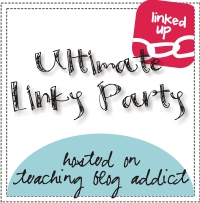
The second linky party is "What's your teacher-ism?" with Luckeyfrog's Lillypad ! This actually makes me laugh out loud because I can always tell my teacher-isms by what I hear my students saying to one another! This also makes me laugh because during my first year of teaching a parent of a very shy little girl came in with a list of "teacher-isms" that her daughter imitated while playing school with her dolls, little sister and friends. Apparently she had ME down perfectly! So some my teacher-isms are any phrase with the word "friends" attached to it, "Get it together!", "Seriously?!" I am sure there are more but I haven't been with kids yet this year so these are what I can recall from last year!
The third linky party is a Technology Tool LinkUp with Literacy and Laughter! While at a training with Chris Toy in August he introduced the group to socrative which is an awesome Web 2.0 tool that can be used with laptops, iPods, iPads or smart phones! Check out their intro video. It is free but you do need to create an account! I have not created a quiz with it yet but I cannot wait to put it to use in the classroom! I know a few middle school teachers at my school have asked for training on it so I am going to explore it more and will be doing a video blog on it later!
Thursday, September 6, 2012
New Year, Big Changes, Geek Squad & Google Docs
Today was day 3 as ITRT and I am still adjusting to all the newness of it. It is going to take awhile to get used to and I have had mixed feelings each day. While I am so excited about this new adventure I am also really missing my classroom and the babies (1st graders)! I am hoping that it will get better when everyone is settled and I can get into classrooms working with teachers and students. Right now teachers are trying to establish classroom routines/procedures and begin diving into their assessments and curriculum and I can totally relate to that as a former classroom teacher! I am also crazy busy helping people with tech issues and doing the admin side of websites, inventory, etc.
Yesterday I met with my Geek Squad class which is eight 7th and 8th grade boys who are *brilliant* and super into technology! I guess I should tell you that the Geek Squad started last year as a club and took off. This group of young men came together under our principal to help maintain all of the technology in our building, help with training and also acquisition of new technology. This year it became an exploration encore class as well as a club before and after school. Of course you've heard of the Best Buy Geek Squad, we are like the mini Geek Squad for school version.
We started our class by playing Two Truths and a Lie. They had never played before so it was even more fun than I had expected. I modeled the "game" and then they had to write their three statements on an index card and share out with the group. They were really into trying to figure out the lie and they all learned something new about each other.
We started our class by playing Two Truths and a Lie. They had never played before so it was even more fun than I had expected. I modeled the "game" and then they had to write their three statements on an index card and share out with the group. They were really into trying to figure out the lie and they all learned something new about each other.
I have mentioned Google Docs a few times and have promised a post or several....so here we go. I am using Google Docs to create a digital classroom for the Geek Squad. One of my biggest concerns with using Google Docs with kids was the attachment to an email address/personal information but I found a sneaky little way around this with an awesome picture tutorial called creating Dummy Accounts! First I created a new google account specifically for Geek Squad and then followed the steps to create filters for each geek! I was a little nervous about whether it would actually work but it worked perfectly, The benefit of having one account is that I can monitor their "folder", sharing is easy and hello paperless!!!
Their first assignment on Google Docs was a 3, 2, 1 activity (3 character traits every Geek Squad member should have, 2 strengths they feel they can offer to Geek Squad and 1 expectation for each other).
Their first assignment on Google Docs was a 3, 2, 1 activity (3 character traits every Geek Squad member should have, 2 strengths they feel they can offer to Geek Squad and 1 expectation for each other).
The bell rang and they didn't want to leave. We hadn't really done anything that great but they were so engaged with the technology that they wanted to stay even though they were doing work. The class flew and I didn't want them to leave either!!! I wasn't sure I was going to like middle school but I quickly fell in love. We were on a roll when the bell rang so I didn't get to close or go over a few other important things (our schedule and singing up for Remind101) so today after meeting with the principal we called a quick meeting to go over those two things and to present THREE big challenges to them for presentation opportunities! They were pumped and 6 of them had their schedule filled in by 5:00.
Subscribe to:
Comments (Atom)