Step 1:
Step 2, 3, 4, 5:
Step 6:
Step 7:
You can use QR Codes for really simple activities or much more elaborate and complex projects! They can be used in A-N-Y, I repeat any classroom setting!!! This week I will be introducing the 1st graders to iPods and QR Codes for the first time. Since they are learning about American symbols I created a QR Code linked to a photo for each symbol and then printed labels of the 5 symbol names for them to match! They are also doing graphing in math so I created a Google Form (poll of their favorite symbol) that they will be taking via QR Code which we will be working with later which also hits their voting objective.
While I am ALL FOR the use of technology in the classroom this brings me to an important point... tech for the sake of tech is NOT the correct implementation. It is so easy to integrate your curriculum with technology. Technology should be used to enhance instruction, engagement, motivation, etc. If you feel like you are going out of your way to bring technology into your classroom or that it is just "something else" then you are approaching it all wrong! Technology should be used as a tool to help improve instruction! Technology can be a powerful tool for differentiation and individualization.

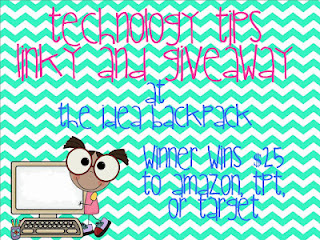




I am right there with you for the name change to weekend blogger! NO TIME!! I have never tried to use a QR code, but I might look into it now after reading your post!
ReplyDeleteDana
www.funin1stgrade.blogspot.com
I'm glad I am not the only one!!! QR Codes are A-W-E-S-O-M-E, once you try them you will become obsessed (at least I did)! The kids love them and they are even fun to create! I have used them for just about everything and am always looking for/finding new ways to integrate them! I used them with first graders today which was a lot of fun (no age is too little)!
Delete