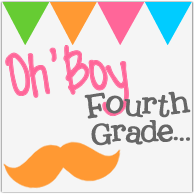Hello blogging world! I have not completely abandoned you! I have so much to share and have loved following and learning from so many amazing blogs this year. Thank you for all of the wonderful things that you've shared and I promise I will try to post more often! In summer 2013 I started my own business, actually my own business started and I had to keep up. I photographed maternity pictures for a friend and before I knew it people were emailing and calling me about photo shoots.
I spent the entire summer and fall behind my camera and MacBook (editing) leaving me little extra time for ANYTHING including blogging about school {sorry!}.
I did start a photography blog to keep track of {most} of my client's sessions. Things got a little hectic in September when I basically had two full time jobs with back to school and a full schedule of photo shoots including three weddings! I also did a few fall races
I also started a personal/running blog since in 2014 I am challenging myself to a race a month including a half marathon. I know that life gets busy for us all but it is what we choose to make a priority and unfortunately this little blog fell to the bottom of my list.
As 2014 is quickly approaching and another presentation at FETC is right around the corner I would like to spend more time/effort on Sent From My iPad again :)! Happy New Year everyone!