The ESOL teacher came to me and wanted to have a small group of students work on a collaborative ABC Book using technology. They had been researching different animals in the rainforest ecosystem with her and this was their culminating activity. The first thing I think of when it comes to book making is Scribble Press or Book Creator but those are more on an individual basis (each student would have to work on their pages at a different time using 1 ipad). Since we wanted to have all 5 students working at the same time I immediately thought of Google Drive and creating a Presentation which worked really well for a timeline project I did with 4th grade awhile back.
I created a template A is for, B is for, C is for, and the students did the rest. We weren't sure how long it would take and booked four twenty minute sessions together but we only ended up needing two since they are familiar with Google Drive. They typed and inserted pictures like little pros. I was so impressed with how far they've come from the beginning of the year when logging into the drive took 10 minutes alone haha! Check out their ABC book below which was easily inserted using the embed code right from the Drive (another thing I love, sharing and showing off becomes so easy)!

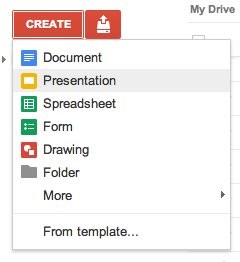

What a wonderful idea! I have been trying to think of a way to introduce my 2nd graders to the collaborative feature of Drive... this will be perfect! I laughed out loud about it taking 10 minutes to log into Google originally... those were the days! Thanks for sharing this idea! Happy New Year!
ReplyDeleteKate
EduKate and Inspire
Hey Kate! I would love to hear how it goes and see your finished project! I am always looking for ideas and new ways to use tools we are already familiar with :)! I am glad you got a good giggle out of the amount of time it takes little people to do something for the first time. I swear it isn't the technology but the lack of typing skills that present the most problem! Happy New Year!
DeleteHi Nikki, I absolutely love this project. I teach a semester class so I haved already planned a couple of days to get my new sixth graders trained with logging into their Google Apps and using some of the features when we get back next week. I swear in September it took us 10 minutes every class for them to get logged in, so I totally relate. Going to try and use your A-Z idea with careers, since it is a Career Tech class, hopefully I will be able to share their final projects as well!
ReplyDeleteSo cool! I love this idea. Thanks for sharing a simple way to incorporate technology!
ReplyDeleteJenny
Luckeyfrog's Lilypad