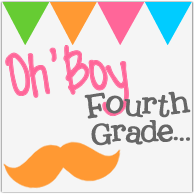A huge part of our success was the helping hands and support we had from the staff and my Geek Squad (a team of 13 technology smart kids in 5-8th grade)! We enticed the staff to help by providing dinner (Chik-fil-A) and also by entering everyone who helped into a drawing for a gift card.

We set the gym up like a large exhibit hall with tables along the outside edge for all of the presenters. We had a large corner sectioned off for the VEX Robotics team to demonstrate with their robot. The middle of the room had five interactive stations including Clickers, QR Code Name That App Scavenger Hunt, iPods/iPads, Today's Meet and Geek Squad!
We created and laminated color signs for each table (student names removed) with the title of their project, the app or tool they used, their grade level and name(s). We had some students present in teams while others were pairs or independent.
Each presenter got a badge to wear and an encouraging note with smarties attached since they are all "tech smarties"!
The parents and students really got into the QR Code Scavenger Hunt running around the gym searching for the ten brightly colored iPads!
Parents and staff members LOVED seeing what is going on with technology in our building! While I post often on my website as well as monthly in the newsletter it is much different to see and feel for yourself!
We were so appreciative of our lovely helping hands that we created little thank you notes with coupons or candy attached for our 31 teachers who assisted!
I provided this app list as a resource for parents which was a big hit! If you have questions or would like copies of any of the resources I created just post a comment or send me an email :)! Happy weekend blogging friends!