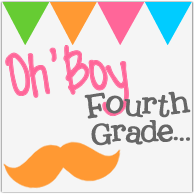One of my favorite things about conferences is connecting with other educators who are doing amazing things in their classroom. I love being surrounded by other educators who are excited about learning from and sharing with others. There is such a buzz and excitement at conferences and VSTE did not disappoint. VSTE had something for everyone, awesome concurrent sessions, engaging workshops, thought-provoking speakers (Steven Anderson, Sylvia Martinez and Rob Furman), model classrooms, exhibitors and even an interactive hackerspace! Kudos to the hard-working VSTE Conference Committee and Board Members for pulling everything together. The conference was well organized and there were lots of little touches that really made this conference stand out. The online scheduling was also so easy to use and reference throughout the conference!
I decided to share a few of my conference experiences using Thinglink, one of my favorite tech tools. Thinglink allows you to make an image interactive! I used the PicCollage app on my phone to create a collage of a few of my favorite photos from the conference which I emailed to myself, saved and uploaded to Thinglink in less than 5 minutes! Then I added captions, links and videos to briefly recap the conference! Click around on the image to interact!

CLICK HERE to check out my VSTE Thinglink if the touch points are not appearing here! The embedding is being temperamental.
Sunday was the only day I didn't present so it was more low-key for me! I attended a few sessions, met some new friends and volunteered at the registration desk. Since I am obsessed with QR Codes, "What Are you QR-ious" was my favorite session from Sunday!
Monday started off in the dark literally, I woke up with no power at the Hilton and one thing after another seemed to go wrong! I found Starbucks (hidden inside the Harris Teeter) and a luxurious bathroom at the conference center to quickly plug in my straightener and fix a few flyways (yes, I packed my hair straightener) and those two little things got my day back on the right track. Sylvia Marinez's keynote put a smile on my face and learning about the Makers Movement was really motivating.
While clicking around and making last minute changes to my conference schedule online I found the "popular" tab and wanted to see if there were any sessions that I had missed or initially skipped over. I was BLOWN AWAY when I realized that my session had made the top 10 and had 158 people signed up to attend.
I snuck out of the morning keynote a bit early to get set up for my workshop. I arrived at the room to find 10 + people camped out.
Of course wifi decided to be difficult and I started the session skipping Adam Bellow's Filter Wall video a #FETC throwback and presenting the first few tools from memory! Luckily a majority of the attendees were able to open my Prezi and handouts and the format worked until Cynthia, a fellow PWCS ITC saved me with her laptop which had great connectivity!
Who doesn't use Google maps? But did you know that you can create your own interactive map! By this time we were running short on time but check out the VSTE attendee Google Map that a few participants added to!
Throughout the session I highlighted my favorite edtech tools. I like to share tools that are FREE, easy to use, don't take a lot of time to learn or set up and can be used across grade levels and content areas! My goal for the session was to get everyone involved and using the tools which I think is so important.
We had a BLAST playing Kahoot and that one seemed to be the favorite tool of the session. If you don't know Kahoot, you must check it out! It is an interactive, game-based, quick response system that is HIGHLY engaging.
Who doesn't use Google maps? But did you know that you can create your own interactive map! By this time we were running short on time but check out the VSTE attendee Google Map that a few participants added to!
I am hoping to be more active on my blog and plan to dedicate a post to go more in depth on each of the 26 tools that I highlighted during my presentation!
On Tuesday, I presented Mystery Location in Action which is my newest edtech OBSESSION and definitely deserves and requires several more posts! I will attach my Prezi but stay tuned for MORE information on this interactive geography game! One of the best parts of this session was connecting with Mr. Vesco's 3rd grade class in Kansas for a live call. I could have shared my experiences, photos, videos, kids quotes, teacher's testimonies, etc. but I think the most meaningful thing is participating in a Mystery Location call and seeing what it looks like in action.
I have so much more to share and much more motivation to blog so be on the lookout but I will leave you with one of my favorite videos from VSTE shared by Steven Anderson and friends, #beAWESOME #bebrave #beMOREdog!